Verifying Account Validity or Check Writing History
Verifying Account Validity or Check Writing History
To verify account validity or check-writing history, an organization can choose to use two methods of submission.
- Submission of Data via the Salesforce User Interface.
- Automated Submission via an APEX Method.
Submission of Bank Account Data via the Salesforce User Interface.
To verify bank account data within the Salesforce User Interface, a user must:
- Click the Verification Tab within the Check Verification App.
- Click "New".
- Enter values into the following fields:
Field | Options | Notes |
|---|---|---|
Company Name | Required if First Name and Last Name are not entered. | |
First Name | Required if Company Name is not entered. | |
Last Name | Required if Company Name is not entered. | |
Routing Number | 9 Digit Routing Number required. | |
Account Number | Must have 4 or more digits. | |
Amount | Must be at minimum $0.01. | |
Status | Pending Verification | Must be Pending Verification |
Validation Type | Test | Use ForeWarn for Account Validity, ATM-NCN for Check Writing History, and Test to return random results. |
- Click "Save"
- To view the results of the Verification simply refresh your browser page.
Important Notes
Additional fields not listed in the above guide are optional fields. See section titled The Verification Object for more information.
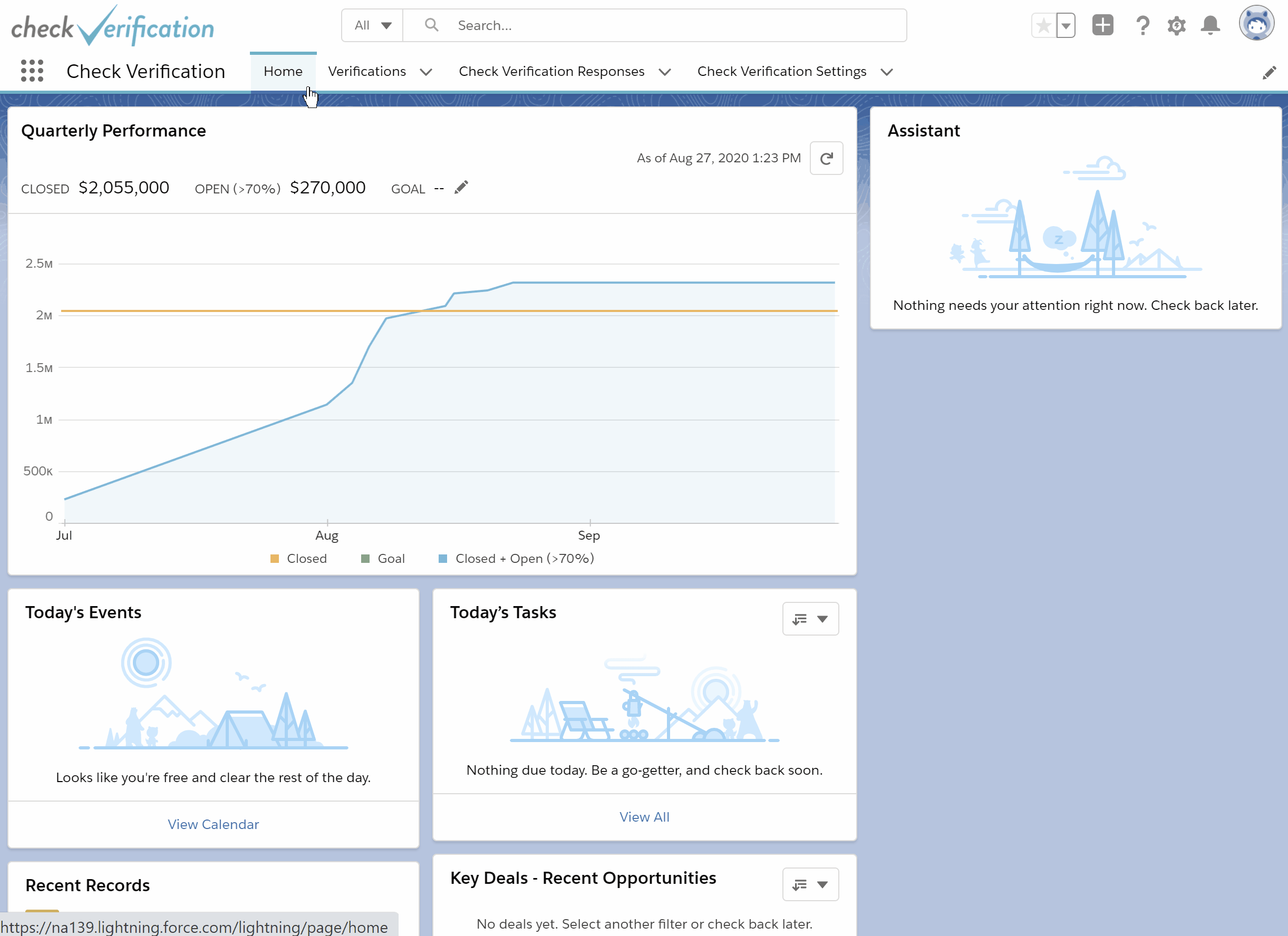
Automated Submission via an APEX Method.
Salesforce developers or administrators who choose to automate the check verification process can do so by invoking an APEX method. The method will allow developers to transmit data to be validated and, in return, receive the result of the submission.
public void youMethod() {
//Data to submit for verification
Map<String, Object> body = new Map<String, Object>();
body.put('licenseNumber', 'Your license number');
body.put('firstName', 'Your customer First Name');
body.put('lastName', 'Your customer Last Name');
body.put('companyName', 'You customer Company Name');
body.put('address1', 'You customer Address');
body.put('city', 'You customer City');
body.put('state', 'You customer State (Two latter only)');
body.put('zip', 'You customer Zipcode (Five digits only)');
body.put('amount', 123.11);
body.put('accountNumber', 123456789);
body.put('routingNumber', 123456789);
//Submission
Map<String, Object> result = c21_cv.CVConnectionServices.verify(body);
result.get('id'); //Return the Id of the verification
result.get('atmNcnCode'); //Return the code of the verification, check the Check_Verification_Responses__c object to see all options available.
result.get('error'); //Returned when connection error occur.
result.get('statusCode'); //Returns the HTTP Status Code error when an error occurs
}Updated 11 months ago