Configuring the Check Verification App
Configuration of the Check Verification App
After installing the Check Verification App, the Salesforce Administrator must begin the configuration process. This process requires solely the creation of the Check Verification Settings record.
To create the record, please follow the below instructions.
- Navigate to the App Launcher icon to the left of the Salesforce navigation row.
- Find and click on the App named "Check Verification".
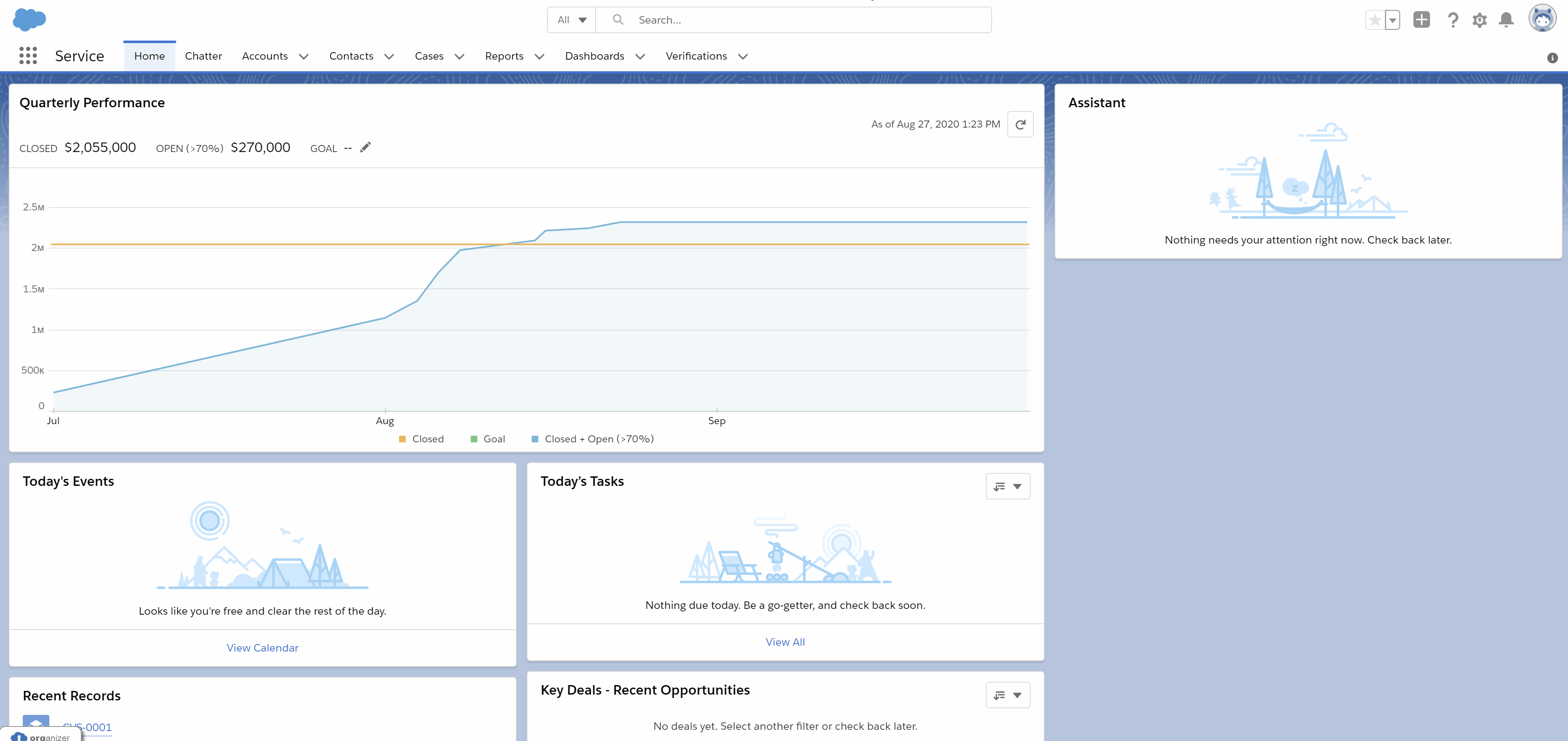
- Click on "Check Verification Settings" tab.
- Click "New".
- Enter the username, password, and licenses provided by the Check21.com team.
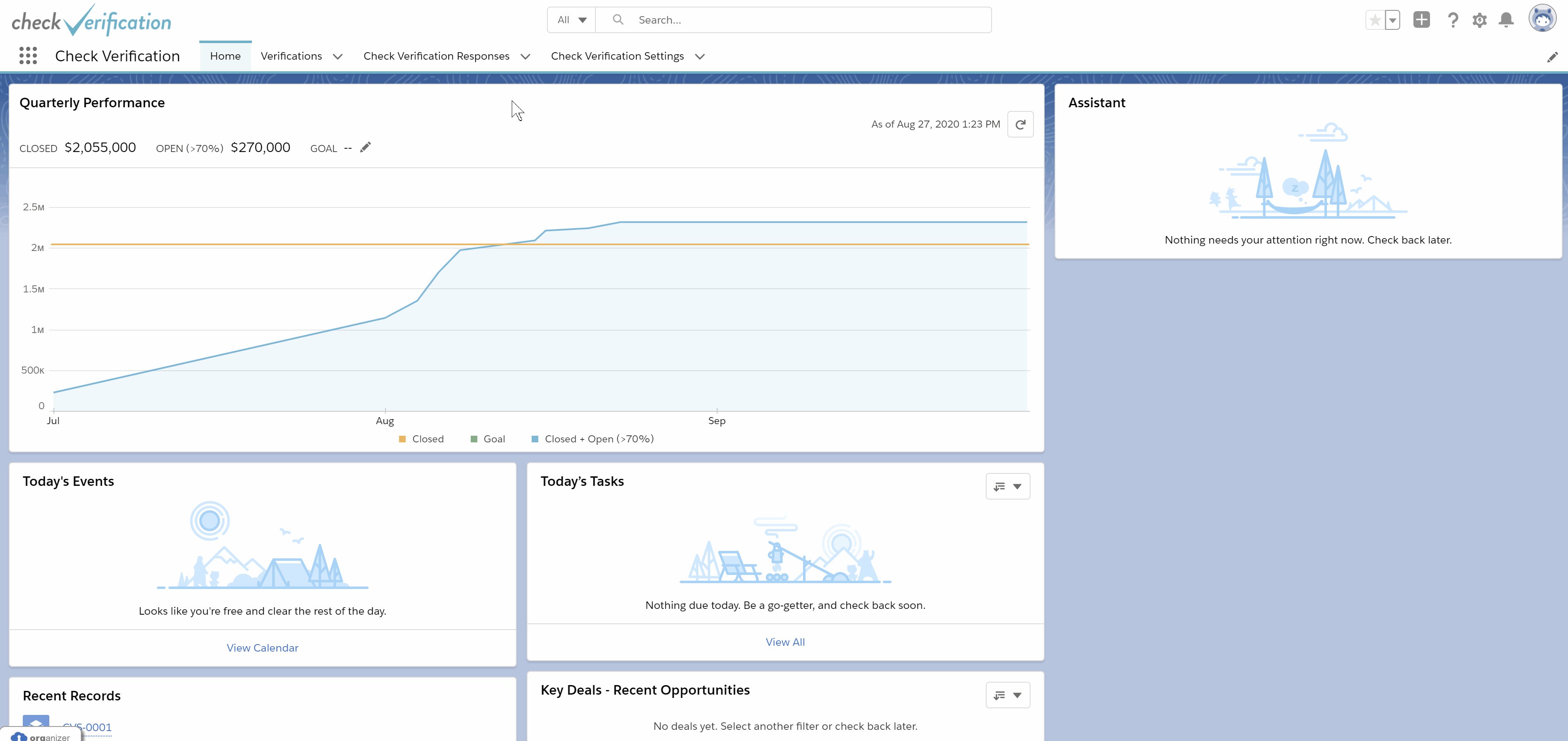
Next Steps
Once the configuration process has been completed, organizations can begin to verify bank account data provided. For detailed information the usage of the Check Verification App, please see the next section, labeled Using the Check Verification App.
Updated 11 months ago