The Data Model
Objects and Fields Used in Transmission of Checks
The Data Model
In addition to the Payment Setting and Client Account objects, the Payology Lite Data Model is composed of 4 primary Salesforce Objects as shown below:
Object Name | Description |
|---|---|
Check Batch | When using the Payology Check Scanning App, the Batch object is used for the grouping of Check Records, additionally storing the check count, sum amount, and status. |
Check | Used with both Payology Check Scanning and Mobile Check Capture App's alike, the Check Record stores check images and corresponding data captured during the check scanning and check capture processes. The Check Record is also used to store the status of a submission to the Check21.com Payment Gateway and the Return status. |
Check Allocation | The Check Allocation Record is used to determine how a check will be applied. This record typically acts as a junction object between Payology and Accounts Receivable objects. In the most common of use cases, this record will invoke triggers that pay down invoices, credit accounts, pay premium balances, or generate NPSP opportunity and gift payments. |
Check Submission Queue | The Check Submission Queue object is used in the transmission of and receipt of checks and check returns to and from the Check21.com Payment Gateway. |
The Data Model Diagram
Please see the diagram below for a visual description of the Payology Lite Data Model consisting of all four objects and the transmission of checks to the Check21.com Payment Gateway.
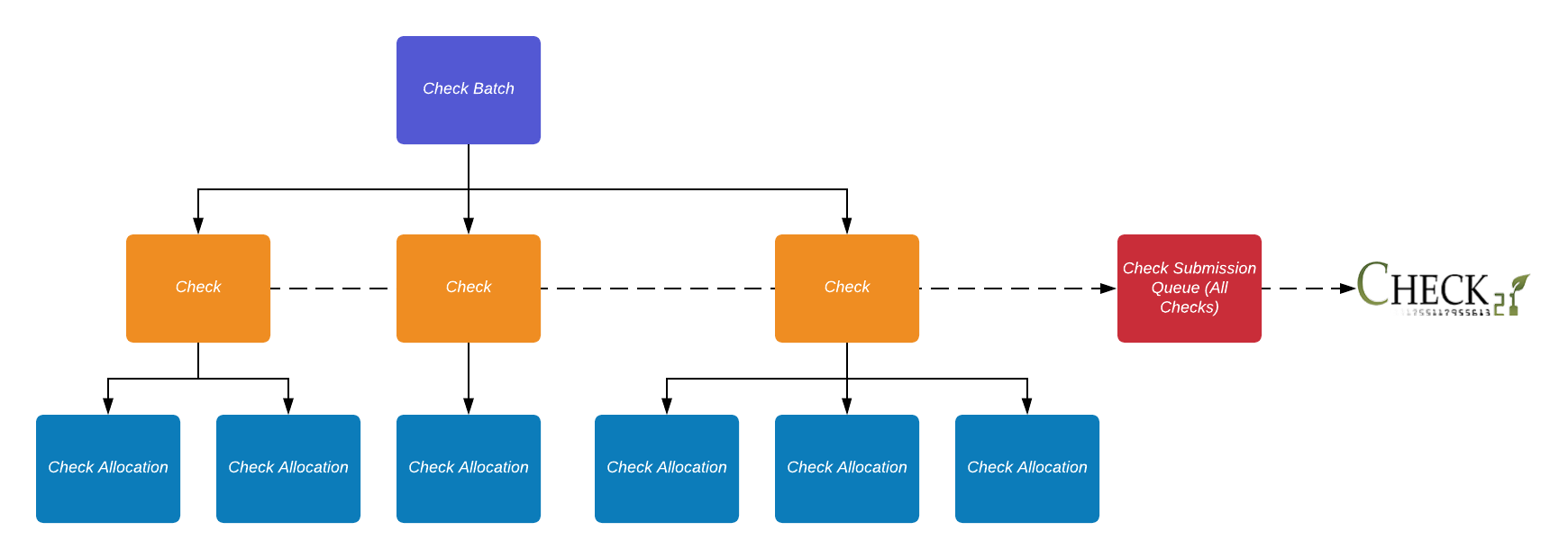
Next Steps
With insight into the Primary Objects driving transmission to and from the Check21.com Payment Gateway, Salesforce Administrators and Developers should take time to understand each object individually, beginning with the Check Batch object. For detailed information related to the Check Batch object, please see the next section, labeled The Check Batch Object.
Updated 11 months ago