Best Practice
Recommendations of the Check21.com Team
Developing the Check Scanning User Interface
When developing the Check Scanning User Interface using the Payology Check Scanning SDK, it is important to keep in mind the easing of the Accounts Receivable process. We have found that the user experience, especially as it relates to applying checks, as an example, to invoices will drive the growth in the adaption of the solution.
In building our own user interface within an accounting solution we considered:
- how users select from previously saved batches or scan items into new batches;
- the ease in which users can switch between check images and remittance advice;
- identifying the row in which the user is editing;
- selecting and editing the fields which help the user in applying a check item;
- creation of multiple application/allocation of a check item;
- streamlining the identification of payees with the use of historical data or remittance advice;
- and validating or alerting users of errors or notifications for the payees or invoices selected.
Finally, we also considered the batch controller, ensuring that the sum and count of all checks within a batch are equal to the user's expected/entered amount. This is a fundamental and highly needed step in any user interface developed.
Sample User Interface
Please see the example user interface below using the above considerations in combination with the Payology Check Scanning SDK.
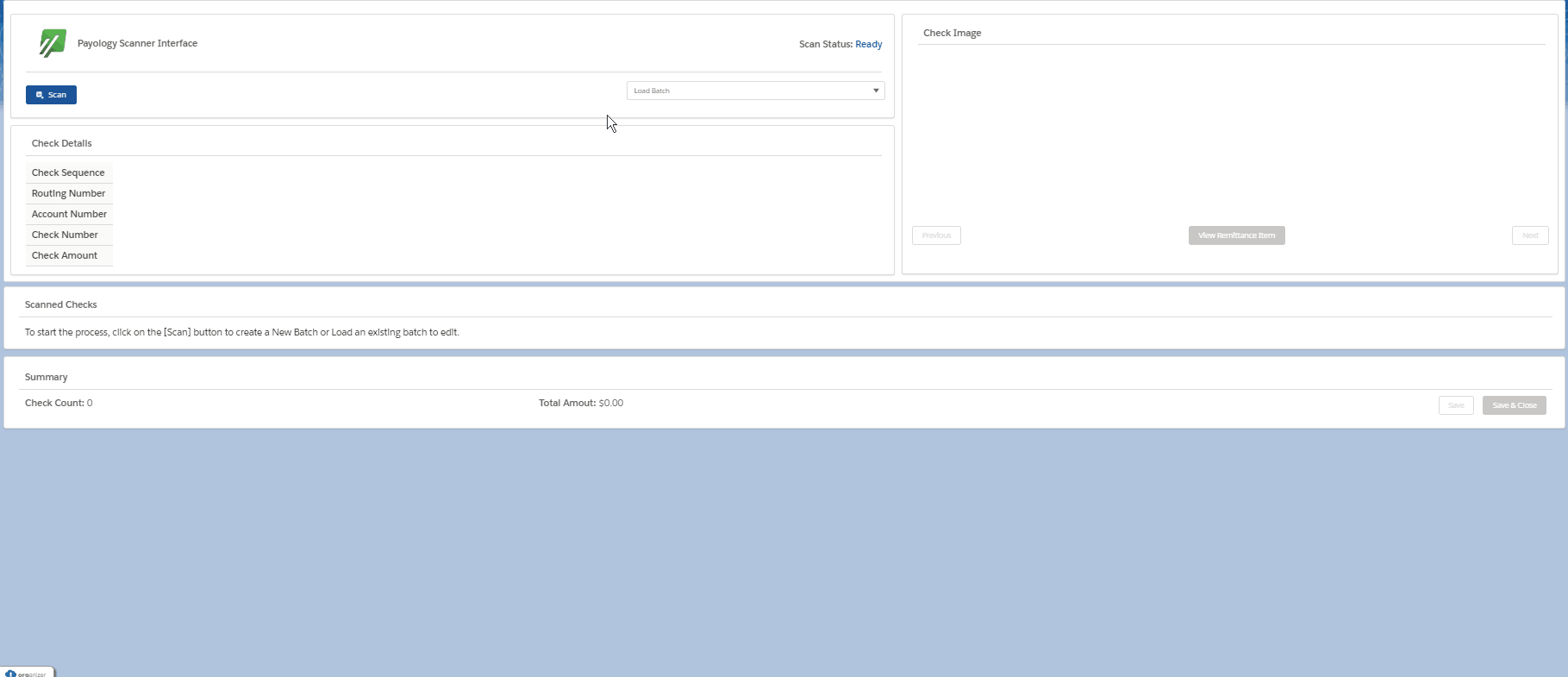
Important Notes
As a reminder, it is extremely important that user-captured data (i.e. user-entered amount, user confirmed account number, routing number, and check number be stored and used to recreate the MICR line upon change. For example, if the MICR line is "T067006432T12345U0100" and the user changes the check number from 0100 to 1000, the new replaced MICR line will equal "T067006432T12345U1000". If using the Check21.com Payment Gateway in the submission of X9 files to your financial institution, we highly recommend sending the user entered amount and the replacement MICR line, not the OCR captured data.
Updated 11 months ago