Check Transmission, Status Updates & Returns
Check Submission, Status Updates, and Returns
Check Transmission, Status Updates, and Return Processes
The main purpose of the Payology Lite App is to communicate with the Check21.com Payment Gateway, transmitting Check items scanned/captured, and querying for Check status updates and returns.
Check Transmission Workflow
Submission of a Check can be invoked in three ways:
- If using Payology Check Scanning, checks can be submitted upon Batch closure automatically using Auto-Transmit or by clicking the "Transmit Batch" button on the Check Batch record. When either of these two methods is invoked, the Check Record Status field for each record in within the batch will be marked "Pending API Submission".
- Selecting "Pending API Submission" from the Check Record Status field.
- If using Payology Mobile Check Capture, the selection of "Pending API Submission" on record creation will occur automatically.
Once the submission has been invoked, the transmission of the Check item to the Check21.com Payment Gateway will occur as follows:
- 5 Threads will be opened to the Check21.com Payment Gateway of which each Thread will consist of one or more check records.
- The records will be POST'd to the Check21.com Payment Gateway synchronously within each thread opened.
- Upon receiving a response from the Check21.com Payment Gateway, a Check Submission Queue record is created with all data received from the Gateway.
- Upon creation of the Check Submission Queue record, the Check record is updated with the data recorded within the Check Submission Queue.
- Once the Check record is updated successfully, we then remove the Check Submission Queue record.
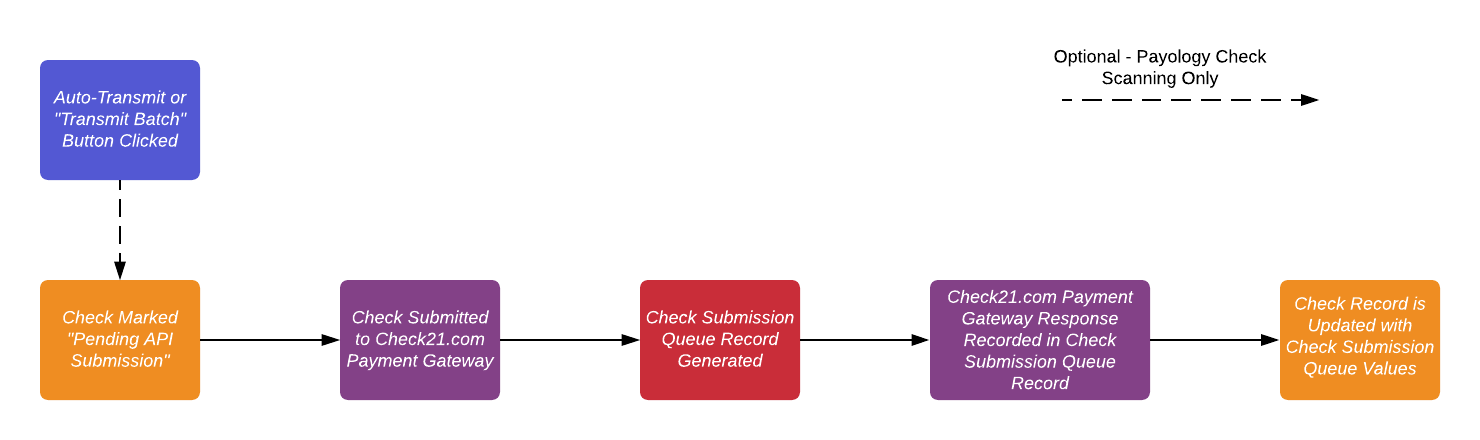
Check Status Update Workflow
The Check Status Update occurs 15 minutes after the cut-off time, a setting found within the Client Account Configuration. Upon insert of the record, a trigger is executed, scheduling a job named "Verify Check {time_selected}".
The cut-off time is dynamic and should be reflective of the Client's financial institution(s) same-day posting time.
Once the Status Job is executed, a query of all Check items currently in "Pending Deposit" status is transmitted to the Check21.com Payment Gateway and occurs as follows:
- Job Executes.
- A selection of all Check records in the "Pending Deposit" status is made.
- For each Check record in the list, a query is made to the Check21.com Payment Gateway.
- Upon receiving a response from the Check21.com Payment Gateway, a Check Submission Queue record is created with all data received from the Gateway.
- Upon creation of the Check Submission Queue record, the Check record is updated with the data recorded within the Check Submission Queue.
- Once the Check record is updated successfully, we then remove the Check Submission Queue record.
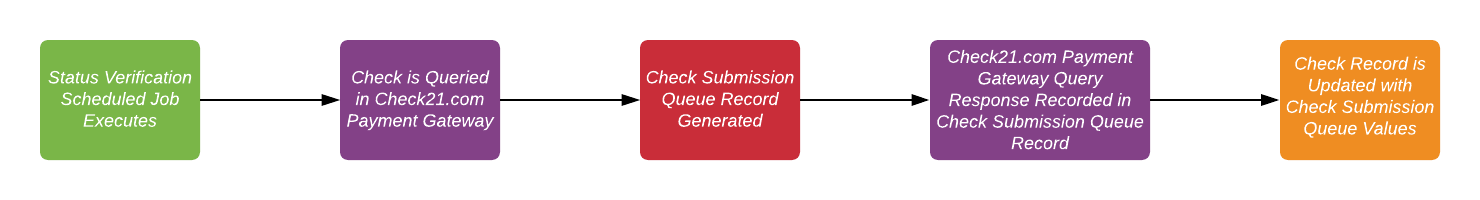
Check Return and Deposit Adjustment Workflow
The Check Return Job occurs most commonly at 11:45 PM EST, a setting found within the Payology Settings Configuration. Upon insert of the record, a trigger is executed, scheduling a job named "Verify Return".
Once the Return Job is executed, a query using today's date only is transmitted to the Check21.com Payment Gateway and occurs as follows:
- Job Executes.
- A query is sent to the Check21.com Payment Gateway requesting all Check returns received TODAY.
- For each Check returned, the Check21.com Payment Gateway will return the Return Type (i.e. NSF, Account Closed, etc), Return Date, Return ID, and Original Corresponding Transaction ID.
- The Transaction ID returned by the Gateway is used to map the Return to the Check record, thus allowing Payology Lite to update the Check Record with the Return Data provided by the Gateway.
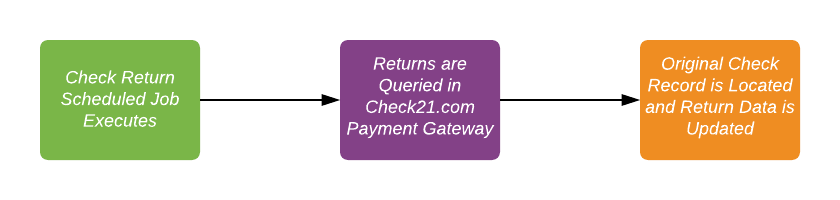
Updated 11 months ago