Annotating and Manipulating Documents
Annotation and Manipulation Tools Explained
Docusplit allows for in-app annotating and manipulating of scanned or imported pages. To edit a page, simply click on the thumbnail of the page you are attempting to update and click on the tool you would like to use. If choosing from paint, line, square, square filled, or text, additional options to choose the color and size of the tool are also available.
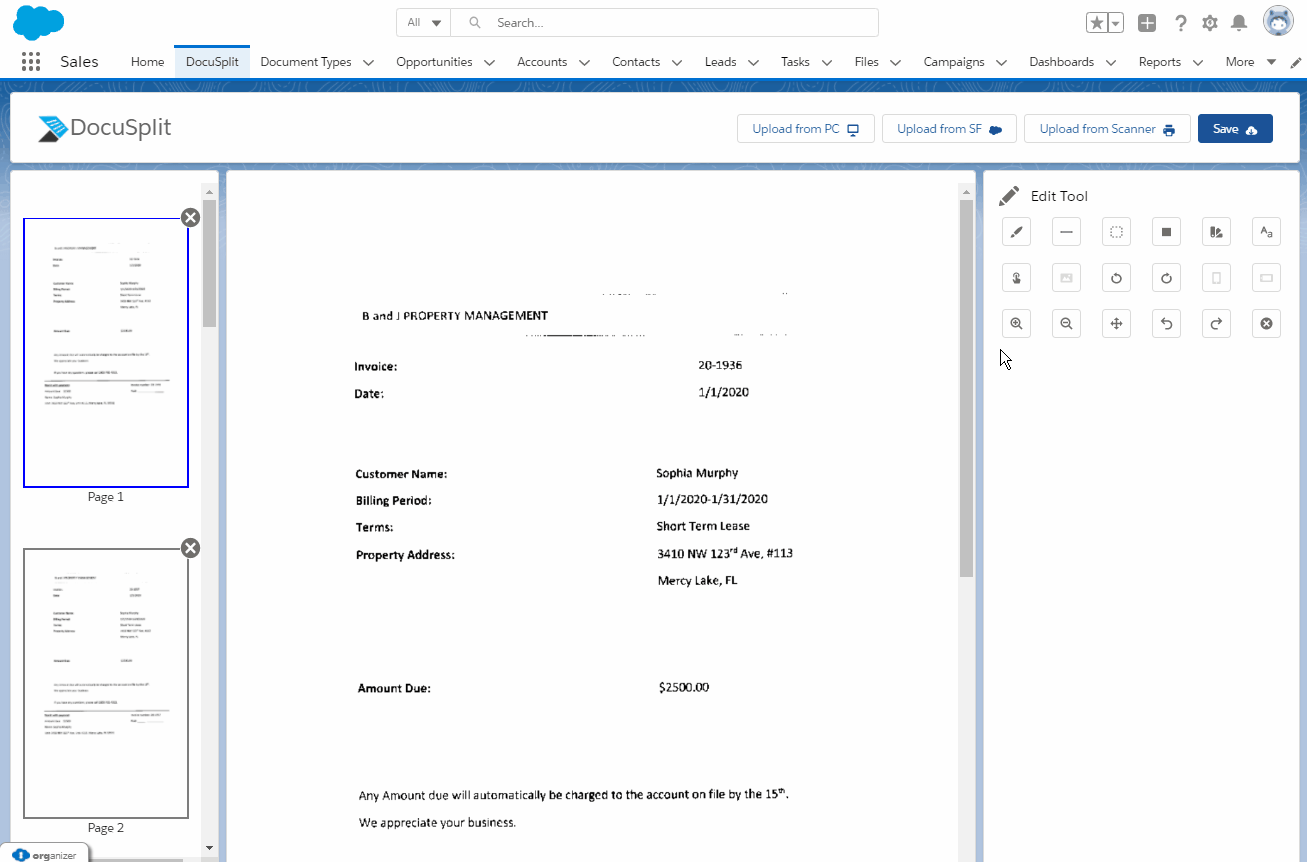
Tools Available
There are currently 15 tools available a user may choose from:
Tool Types | ||
|---|---|---|
Paint | Line | Square |
Square Filled | Highlight | Text |
Color Picker | Rotate Left | Rotate Right |
Zoom In | Zoom Out | Move |
Undo | Redo | Clear |
Next Steps
To view instructions on how users can save a page or group of pages imported and/or scanned within Docusplit, please see the navigation item labeled, Saving Documents to Salesforce Records.
Updated 11 months ago