Configuration of Document Types
Configuring Docusplit Document Types
Document Types Explained
Document Types allow Administrators to define the types of documents which will be scanned, imported, and subsequently saved as files within Salesforce. By creating Document Types, an organization can streamline the import and saving processes. Specifically, file naming conventions, file formats, meta keywords, and object types used in the saving process can be configured.
Creation of Document Type Records
To create Document Types, a user must:
- Navigate to the Document Types object.
- Click "New"
- Input the values of all fields.
- Click "Save"
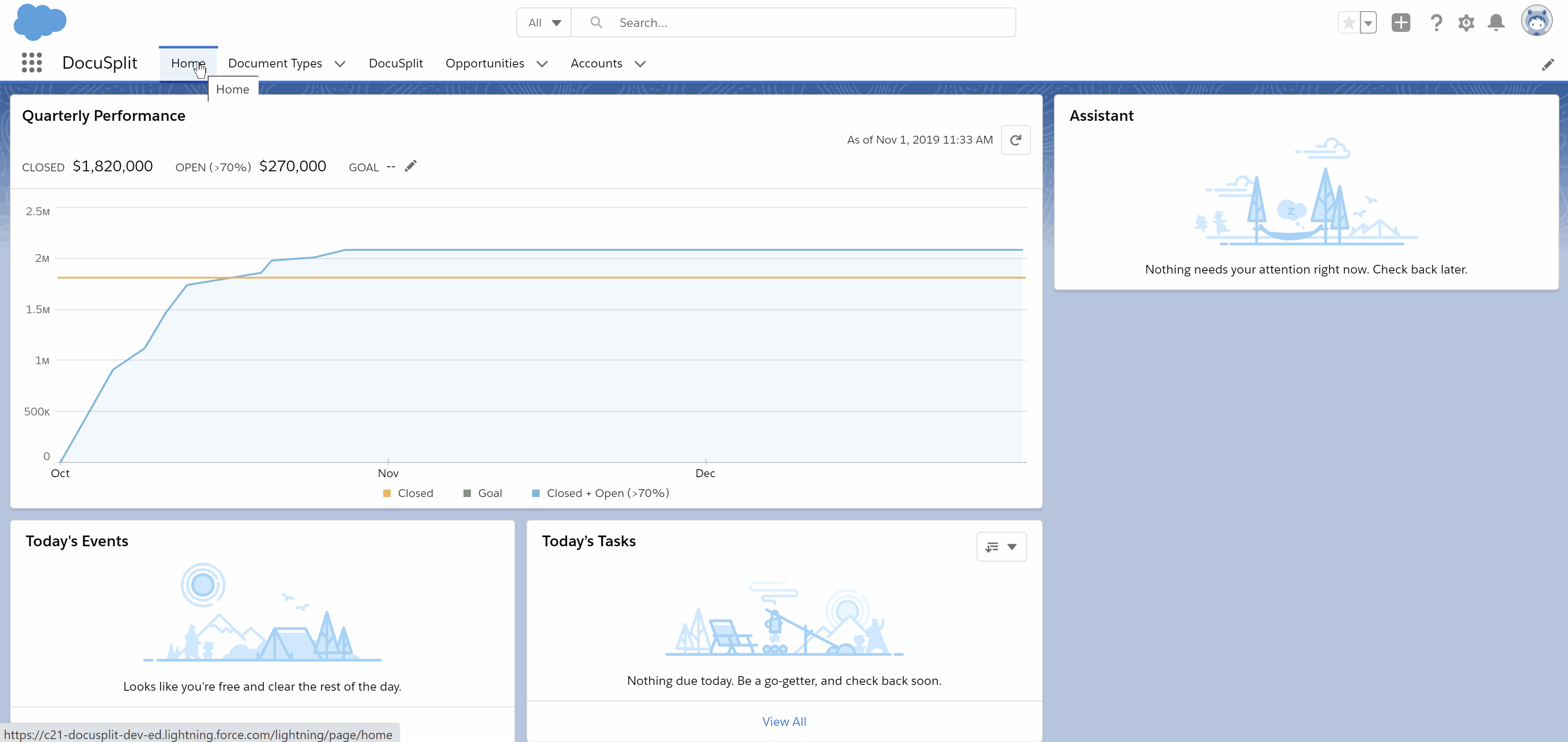
Field Definitions:
In the below grid, you will find the description of each field that is required within the Document Type record.
Field Name | Description |
|---|---|
Document Type Name | Name of the Document Types which will be scanned, imported, and subsequently saved. (i.e. Invoices, Purchase Orders, Loan Documents, etc.) |
Abbreviation Document Type Name | Abbreviation of Document Type. (i.e. INV, PO, LD, etc). |
Type | Options: |
Read/Write File From | Options: |
Important Notes:
Both the Document Type Name and Abbreviation Document Type Name can be used within the file naming convention. File Naming Conventions will be defined in the Related Object section of the Docusplit Configuration Process.
Next Steps
As a next step in the Document Type configuration process, we must now create a Related Object record. For detailed information on the creation of this record type, please see the next section, labeled Configuration of Related Objects.
Updated 11 months ago