Under the Hood
An Understanding of the Process
Client-Side Processes
Once the development and implementation processes are complete, the end-user through the client-created User Interface will be able to invoke the check scanning functionality. Upon invocation, a Windows Service named "SBT Ranger Remote Service" will be utilized as a communication channel between the client-side browser and the check scanner. By default, if following the instructions listed in the section titled Check Scanner Drivers, the communication IP will be https://127.0.0.1 on port 9003.
The "SBT Ranger Remote Service" will allow the SDK to feed checks through the scanner and if enabled, endorse checks as they are fed.
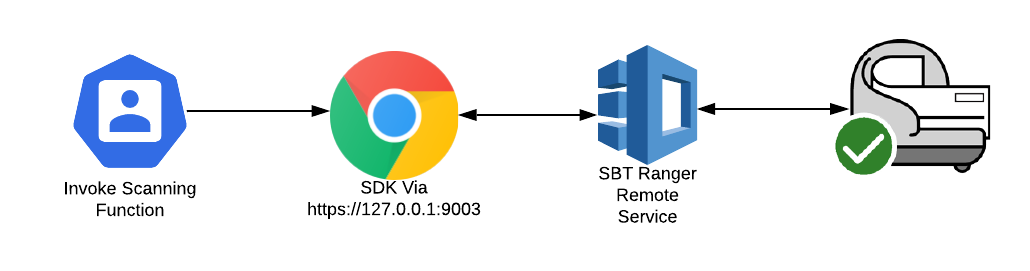
Server-Side Processes
The Payology Check Scanning SDK not only functions as a communication vehicle between the end-user and the check scanner but also as a multi-layered OCR and barcode detection and extraction solution.
In most instances, the magnetic ink on MICR lines is recognized by the check scanner and, through the Ranger Driver, return with the item (check or remittance advice) image to the SDK. Upon return, the SDK redirects the image to the Check21.com OCR engine for extraction, IQA, and usability testing. Optionally, it can also be used to simultaneously detect and extract barcode data that may exist within the image. Upon completion, the sorted data is returned to the user-side grid, completing the full process.
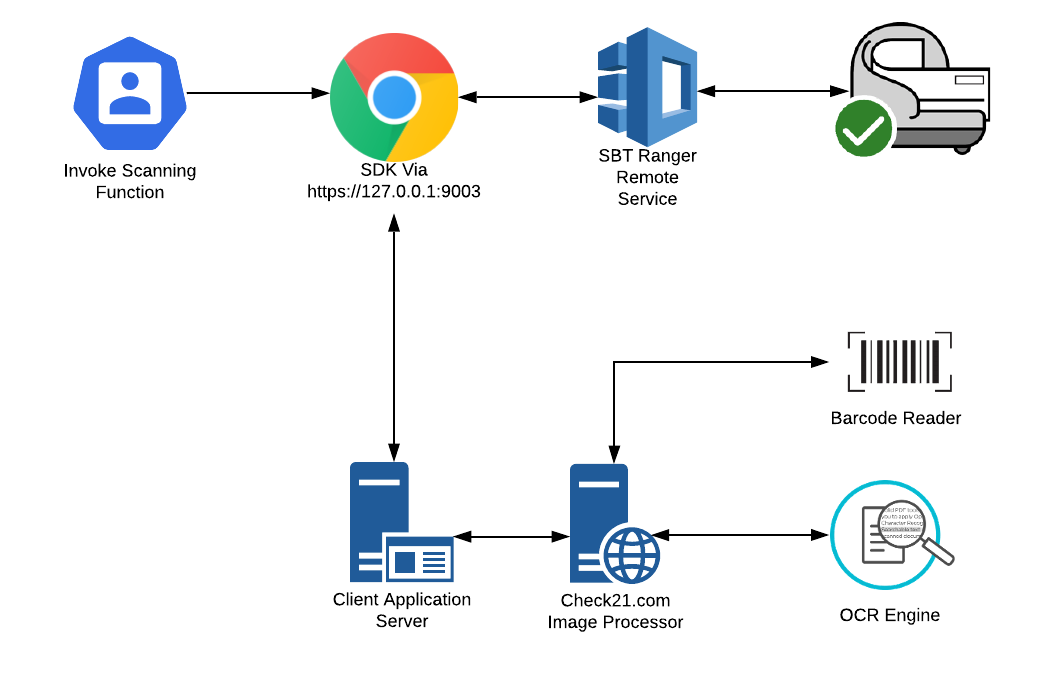
Next Steps
Before development and implementation of the Check Scanning SDK, the team of Check21.com asks you to take a few moments to view our section labeled Best Practice. This section will provide our recommendations in the build-out of the check scanning user-interface and the ways in which the SDK can be used to better the user experience.
Updated 11 months ago