MICR Line Identification
Identifying Check, Account, and Routing Numbers
Identifying Data on MICR Lines
When using the Check Scanning SDK or Mobile Check Capture API, MICR lines are located, extracted, and parsed. This results in three data points which return either to Salesforce UI fields or to the JSON response. Those three data points are the routing number, account number, and check number.
Most Common Symbols of a MICR Line
The below describes how a scanning or mobile user can identify whether the data returned is correct or whether corrections must be made.
Transit Symbol (Routing Number Identifier)
The below symbol, known as a Transit Symbol is used to identify the Routing Number. The nine digit routing number starts with this symbol and ends with this symbol. This symbol returns as a "T" in the SDK or API MICR Value.

On-Us Symbol (Identifies Check Number or Account Number)
The below symbol, known as a On-Us Symbol is used to identify either the Check Number found on the check or the Account Number. Generally, if this symbol precedes and proceeds digits, it identifies the check number. Otherwise, if as an example it proceeds digits but does not precede digits, it most likely identifies the account number. This symbol returns as a "U" in the SDK or API MICR Value.

Dash Symbol (Identifies Check Number or Account Number)
The below symbol, known as a Dash Symbol is used to identify either the Check Number found on the check or the Account Number. Generally, if this symbol proceeds digits, and there are no On-Us symbols which proceed and precede digits, the digits to the left of the Dash identifies the check number. Otherwise, the dash simply splits different sets of the account number (i.e. 123-456-789). This symbol returns as a "-" in the SDK or API MICR Value.

Sample Checks - MICR Lines
Below you will find the most common MICR line templates/standards used by financial institutions in the US.
Business Checks (Sample 1)
The below MICR line is generally found on business or bill pay checks. In this case, the check number precedes and proceeds the On-Us symbol while the account number precedes the last On-Us symbol found on the MICR line.
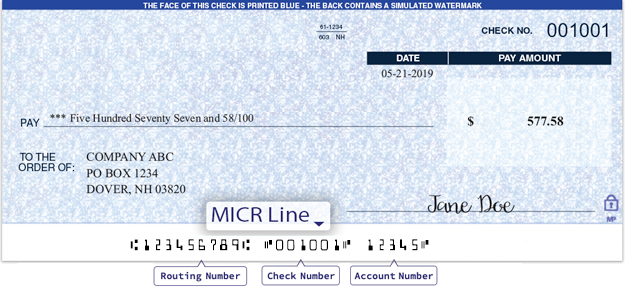
Business Checks (Sample 2)
The below MICR line is generally found on business or bill pay checks. In this case, the check number precedes and proceeds the On-Us symbol while the account number precedes the last On-Us symbol found on the MICR line. In this case the Dash symbol is used simply to split the account number into two groups.
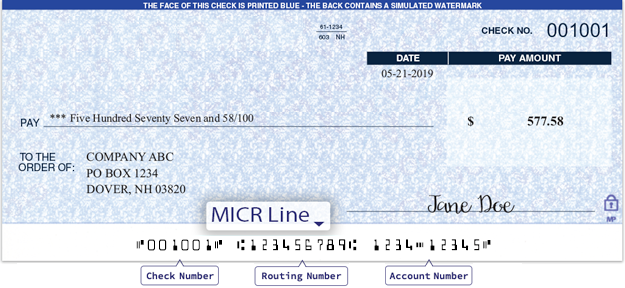
Business Checks (Sample 3)
The below MICR line is generally found on business. In this case, there is not a check number which precedes and proceeds an On-Us symbol. Therefore, the Dash symbol is used to identify the check number preceding the account number.
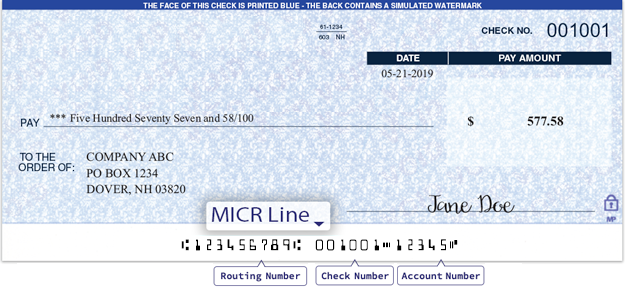
Certified Checks (Sample 4)
The below MICR line is generally found on certified checks. In this case, although the check number seems to exists on the face of the check, it does not exist on the MICR line. What seems to be the check number on the face of the check is, in fact the account number, the unique value which identifies certified checks. Users using the Salesforce Check Scanning Application will find a blank check number value on the User Interface which is the correct expectation. A check number should not be filled in this case.
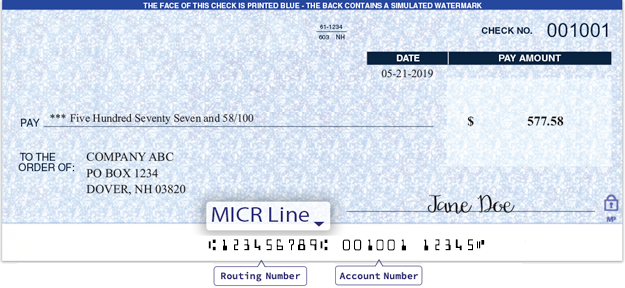
Personal & Business Checks (Sample 5)
The below MICR line is generally found on personal checks and business checks. It is the most common MICR line template utilized by financial institutions. In this case, the check number proceeds the only On-Us symbol found on the MICR line. The account number will precede the On-Us symbol and proceed the Transit symbol.
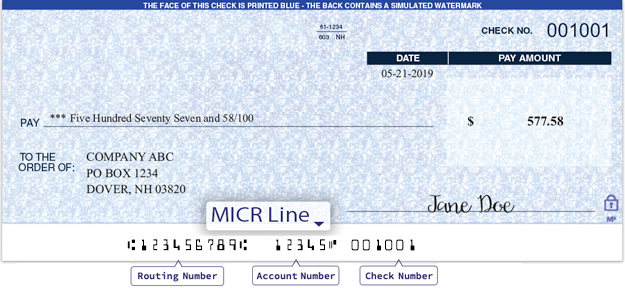
Business Checks (Sample 6)
The below MICR line is generally found on business or bill pay checks. In this case, the check number precedes and proceeds the On-Us symbol while the account number precedes the last On-Us symbol found on the MICR line.
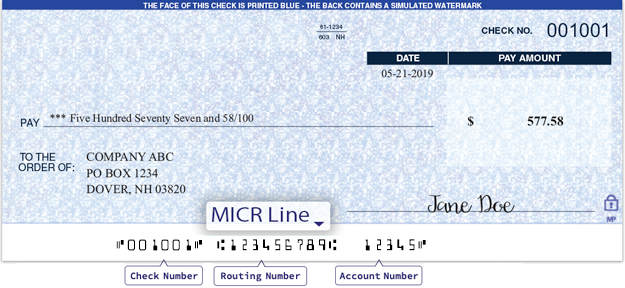
Updated 3 months ago