Importing Documents from a PC
Select and Open Document on a PC
Upload from PC Explained
Docusplit allows users to import documents directly from their PC. To import documents, a user must:
- Click the Docusplit navigation item (or button or interface on the record if configured as such).
- Click the "Upload from PC" button.
- Click "Upload PDF or Image" or drag a file(s) to the file upload grid.
- Click the file you would like to import.
- Click "Open"
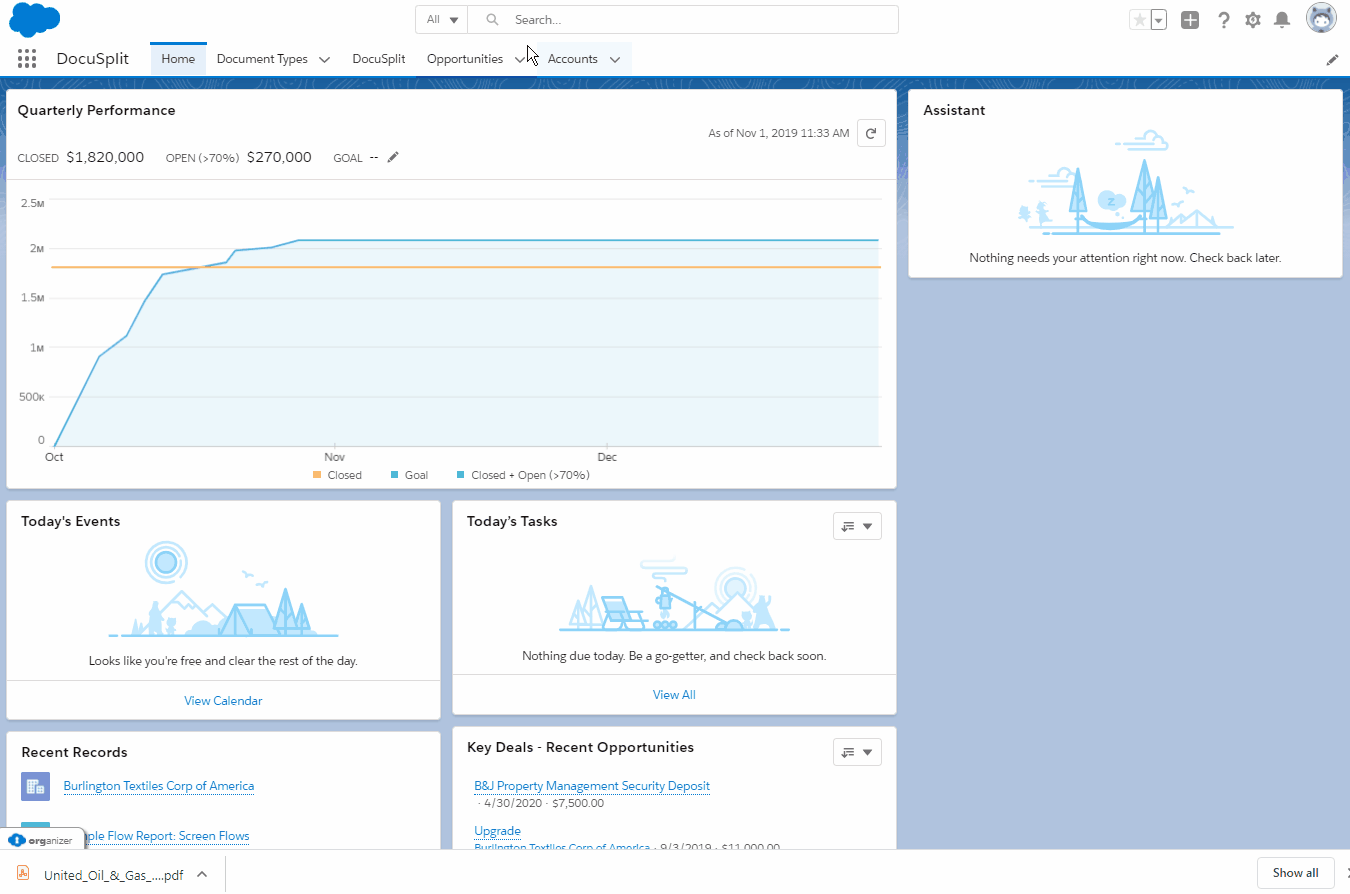
Next Steps
To view instructions on how users can import documents from Salesforce records within Docusplit, please see the navigation item labeled, Importing Documents from Salesforce.
Updated 11 months ago